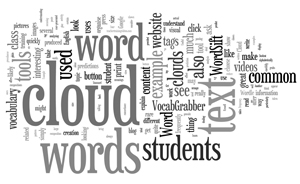
Russell Stannard is back, talking about Word Clouds and how they can be used in your classroom.
A word cloud or tag cloud is a visual representation of user-generated tags (e.g. blog tags such as the ones at the top of this post), the word content of a website or simply plain text. Word cloud creation tools will look for the most frequently used words or tags and display them as a random pattern, with the more common words or tags appearing larger in the cloud.
Most creation tools also allow you to write in the link to a website and press the button and the cloud is produced by analysing all the text included in the website. Wordle can do this. You can normally print out your clouds or embed it into your blog or website. The videos at the end will take you through all these things.
Here is an example of a Word Cloud. What do you think the topic was about?
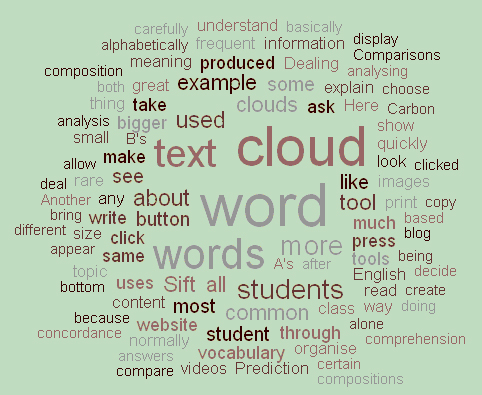
Word clouds have lots of uses
Prediction
The obvious thing is that they can be used for prediction. So you show the students a cloud you have produced and get them to predict what the topic is or what the content of the text might be. You may ask them some comprehension questions and get them to work out the answers from the word cloud alone. I have tried this several times in class and it works well. It is interesting to contrast their predictions about the text when looking at the cloud and then what the actual content of the text is. You can do this as a class activity or print out clouds and give them out in groups.
Dealing with vocabulary
Word clouds are also nice for dealing with vocabulary. For example, you can paste in text you want the students to read, produce a cloud and then ask the students to look at the cloud and choose 3 words they don’t understand. You can then deal with the vocabulary issues more quickly because this way the students can quickly find the words they don’t understand since they don’t have to read through the whole text. Another very interesting thing is that the more common words in the text will be bigger in size. So if students ask you about a word in the cloud that is small in size, you might decide not to explain it to them as it may not be that important to the understanding of the text. This can be quite an interesting lesson for the students too as it gets them to consider what vocabulary we really need to learn.
Comparisons
Get students to make word clouds of their own compositions. They can make them at home, print them out and then bring them into the class. In the class you can put the students into pairs. Student A can make 5 predictions about the content of student B’s cloud and student B can do the same with student A’s cloud. If all the students have written the same composition then students could compare their clouds to see which words they have in common and write them down in a list.
Some tools offer much more
There are several tools that offer much more than just a cloud. WordSift and VocabGrabber are two I particularly like.
What I like about WordSift is that it offers so much more. You can create a word cloud by pasting in the text and pressing the button, but afterwards you have many options. For example, if you click on any of the words in the cloud and go to the bottom of the page, you will see that it will show you all the examples of how the word you selected is being used in the text. It is effectively concordance analysis of the words in the text. It can be a great tool for focusing on certain words in the text and then looking at the way they are used. For example if you wanted to highlight different uses of the same word, this can be a great tool for doing that. VocabGrabber does a similar thing.
The word cloud shows you the most frequent words in the text you enter into the tool. So, for example, if you used a text about carbon emissions it is likely that words like greenhouse effect, pollution etc will appear large in the cloud as they are likely to be used more frequently in the text. WordSift also lets you organise the words based on their frequency of use in English. So you can view the words in the order in which they are most common in the English language. You simply click on “common to rare” or “rare to common.” You can also organise the words alphabetically. VocabGrabber goes even further than that. You can use it to analyse words from different genres. For example, you can choose to see all the words related to Science of Music.
WordSift also takes pictures from Google images and uses them to help explain the meaning of words. If you click on any of the words in the word cloud you can see that word represented by a series of images and you will also see a visual thesaurus where the word and its related meanings are shown pictorially. It doesn’t always quite work, as it sometimes grabs some rather strange pictures from Google, but in most cases it is really useful.
If you press the “squish cloud” button you can reduce the cloud down and look more carefully at the other information that is provided. WordSift and VocabGrabber provide so much more information than most word cloud tools.
Useful training videos
Here are some training videos that will take you through these tools:
– Four great word cloud tools
– Using Wordle
All videos are hosted on Russell’s website, teachertrainingvideos.com.
Follow Russell on Twitter: @russell1955


[…] Russell Stannard from Teacher Training Videos has just made a “how to” video on creating and using different Word Cloud generators. He also has written a good post titled “What Is A Word Cloud?” […]
[…] Leave a comment Go to comments 17th June Russell Stannard – Oxford University Press on using Wordle in the classroom added to the Vocabulary […]
[…] Weaver 1. Word tools -Visualise text – wordsift https://www.wordsift.com/visualize Word clouds https://teachingenglishwithoxford.oup.com2010/06/16/what-is-a-word-cloud/ Vocabgrabber https://www.visualthesaurus.com/vocabgrabber/ 2. Effective presentations […]
[…] June Russell Stannard – Oxford University Press on using Wordle in the classroom added to the Vocabulary […]
[…] June Russell Stannard – Oxford University Press on using Wordle in the classroom added to the Vocabulary […]
[…] ‘They discussed and agreed on the communication issues that were at stake. The following Word Cloud captures in one glance the key issues that were discussed. (the larger the words, the more […]