 Magali Trapero Turrent is an ELT Editor at Oxford University Press, Mexico. She is the co-author of several books published by OUP as well as a teacher and former OUP Educational Services teacher trainer. In her posts, she shares her ideas for using Web 2.0 tools to develop learner’s language skills.
Magali Trapero Turrent is an ELT Editor at Oxford University Press, Mexico. She is the co-author of several books published by OUP as well as a teacher and former OUP Educational Services teacher trainer. In her posts, she shares her ideas for using Web 2.0 tools to develop learner’s language skills.
It never ceases to amaze me the eagerness with which young learners begin the writing process—from tracing letters to learning to write their own name or their pet’s name. At that stage, the writing world seems so exciting—and it continues like this when they start forming sentences and, later, a complete paragraph. However, maintaining that zest for writing as they grow older is a completely different dynamic. As complexity increases in their development and more demands are placed on their attention, the desire to communicate in writing begins to decrease. But it does not have to be that way. Young learners love to tell stories and their imagination seems boundless. Yet, what sometimes seems missing is that much desired audience—the very reason for writing—and the knowledge on how to transform thoughts into an engaging, coherent and cohesive text. While we cannot escape the necessity to scaffold the writing lessons (Kendall & Khuon, 2006), we can certainly make the reason to write a lot of fun for our learners through the use of Web 2.0 tools.
Scaffolding our writing lessons depends on the purpose for writing (e.g., inform, keep in touch, persuade, entertain, express emotions, remind, etc.) the text type and other elements we need to consider when planning lessons. It is also useful to provide our learners with a model of the intended final product.
Because it is difficult for young learners to create content, prompts such as pictures, music, maps, real objects, short videos, or story starters can give them support as they activate prior knowledge on the topic, in addition to vocabulary and other linguistic elements they will need to complete the task. In providing a model for the final product, it is advisable to do that with a reading activity that shows the target text type and ideas about shaping content.
Two of my learners’ favorite award-winning, free, creative writing tools are Storybird and Pixton. With Storybird you can create a class and add students to it. You can also create specific assignments with a large assortment of illustrations to choose from. You and your learners can create poems, short picture stories or books. The advantage that Storybird and Pixton provide is that the image prompt can be chosen by you or your learners to begin brainstorming right on the page since it can be edited as many times as necessary. This is truly a lot of fun. Storybird and Pixton can be used with computers, tablets and smart phones through the mobile apps. The final version of the short story, poem, book or comic strip can be placed in your social network site or blog, or it can even be emailed.
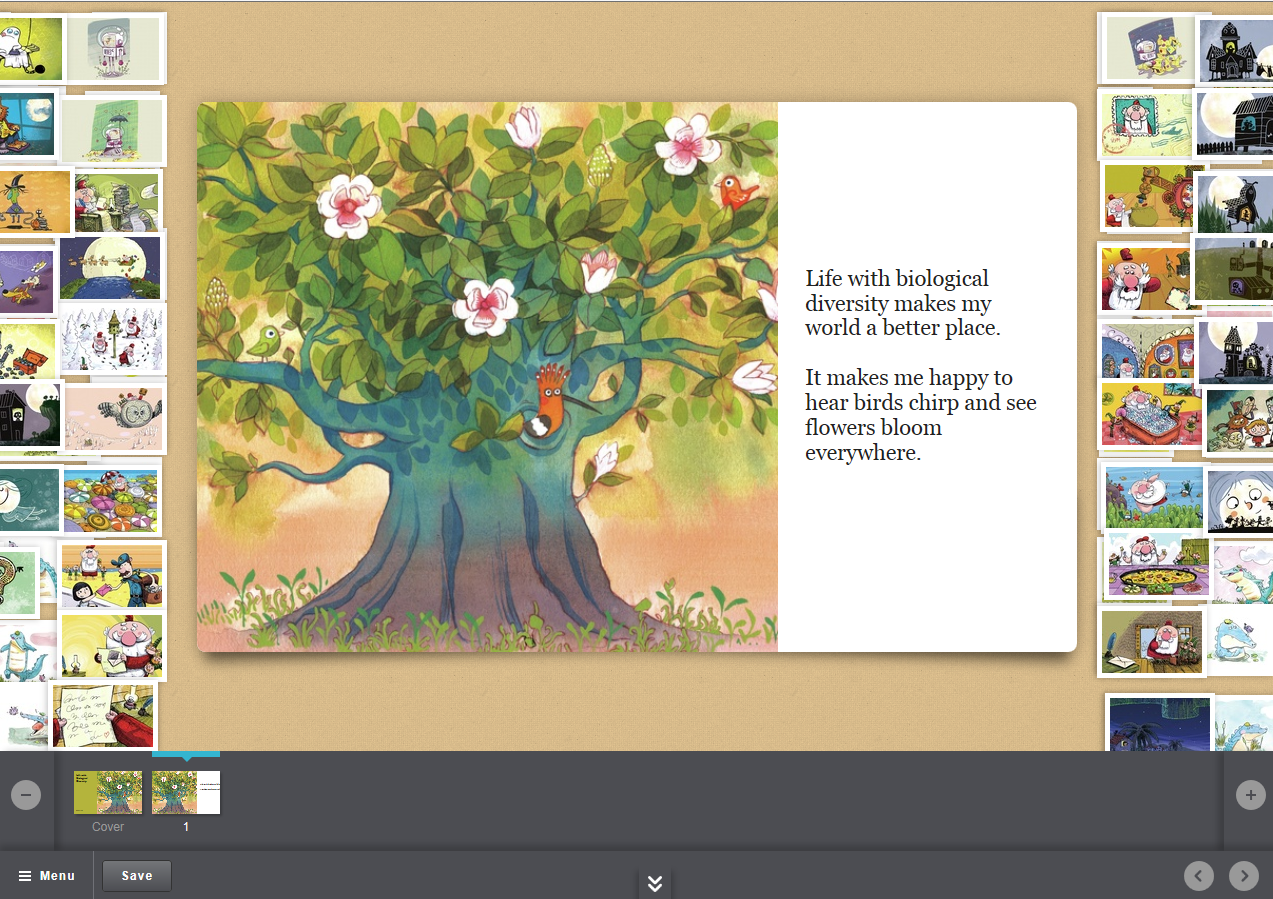
Figure 1: Sample Storybird picture story development page—Images courtesy of Storybird and FranBravo.
Prompts used for scaffolding, such as sentence starters or word banks, along with the large assortment of beautiful illustrations found in Storybird and Pixton can be highly motivating and engaging for your learners. And it is just as motivating for them to have a large audience, including family and friends—as opposed to only their teacher. As a matter of fact, the Storybird poem function provides a word bank along with punctuation marks for learners to drag and drop to create their poem. Of course, you have to make sure that the vocabulary is familiar to your learners and let them know that they can also use their own words.
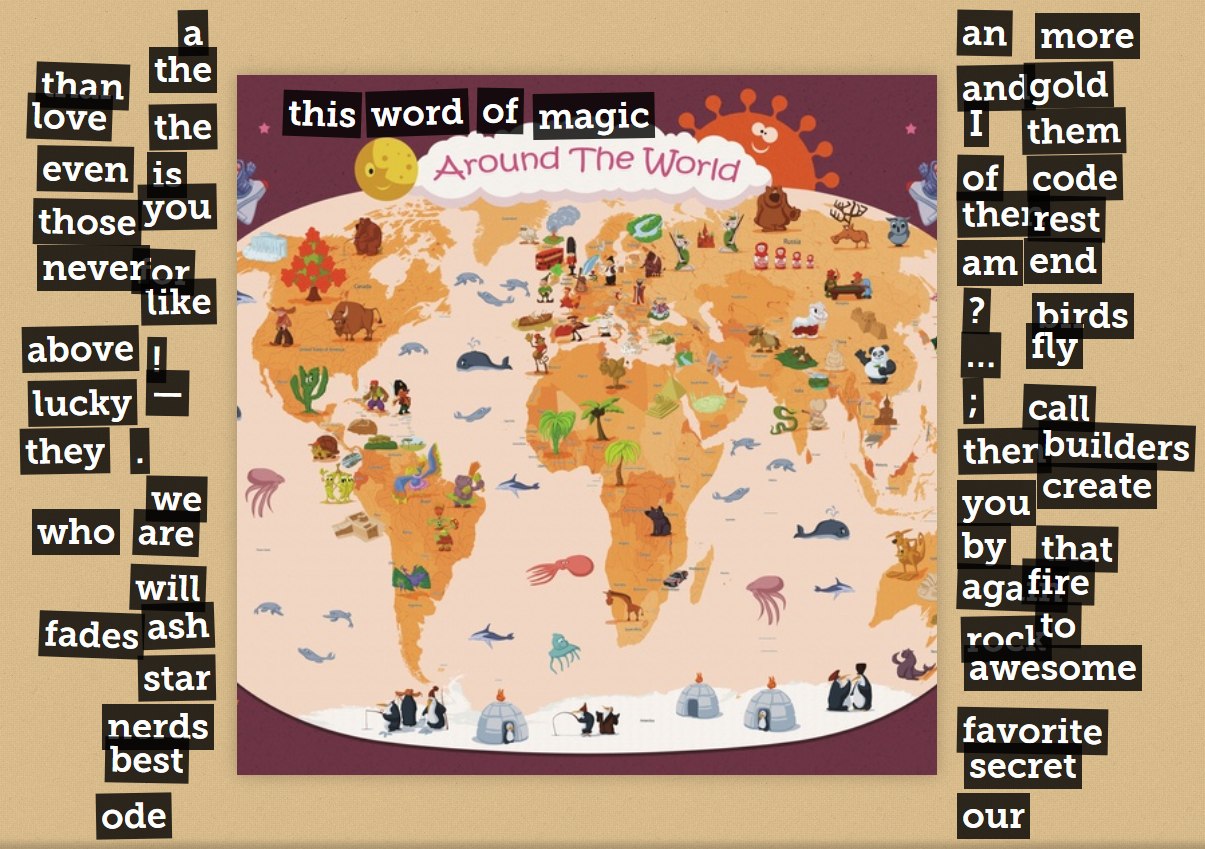
Figure 2: Sample Storybird poem development page—Images courtesy of Storybird and novoseltsev.
In planning a creative writing lesson to celebrate International Day for Biological Diversity, you can encourage your learners to write a picture story, a poem or a comic strip using Pixton— like the ones shown in the images. These activities can be collaborative. Pixton offers a user-friendly, fun way to develop comic strips. It contains a wide variety of characters to choose from and backgrounds.

Figure 3: Sample development page – Courtesy of Pixton.
I can attest from experience that when students know their work will have a large audience, they work very hard during the editing stage to develop a fine publication. I certainly hope that your learners feel as excited about these award-winning creative writing Web 2.0 tools. Remember, good writing skills are usually the outcome of diverse and constant exposure to good reading materials as well as systematic practice.
In the next article in this series, we will explore the use of Web 2.0 tools for reading activities.
Reference and Further Reading
Kendall, J. & Khuon, O. (2006). Best Practices. Writing Sense: Integrated Reading and Writing Lessons for English Language Learners (pp. 16–36). Portland, ME: Stenhouse.


Reblogged this on M Amin Gental.
Thank you, M Amin Gental!
Best wishes,
Magali
Thank you, M Amin Gental!
Best wishes,
Magali
[…] Teaching with Web 2.0 Tools (Part 3) – Web Tools for Writing […]