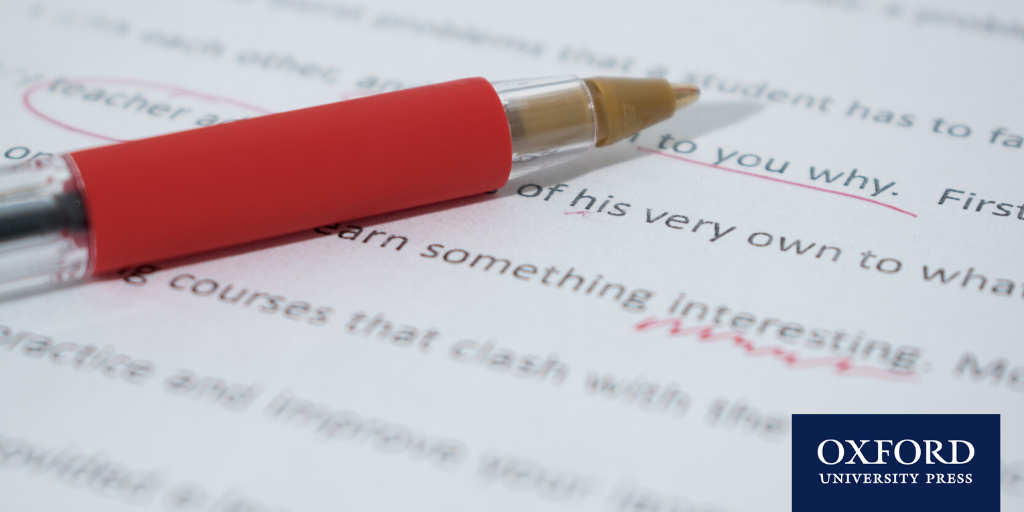 You have found a thought-provoking authentic text that you think would engage your class in some lively debate, but you want to be sure the overall vocabulary level is right for the class, neither too easy nor too challenging. Are there words that may prove tricky for them and need to be glossed or paraphrased? And which are the most important vocabulary items for the class to focus on? Not the words they already securely know; nor the unusual items that are fairly specific to this text, and which they may not encounter again. You want to know which words your students need to be acquiring and consolidating right now, at this stage in their learning: words that are frequent and relevant to their needs and interests and which they are highly likely to meet again in other contexts.
You have found a thought-provoking authentic text that you think would engage your class in some lively debate, but you want to be sure the overall vocabulary level is right for the class, neither too easy nor too challenging. Are there words that may prove tricky for them and need to be glossed or paraphrased? And which are the most important vocabulary items for the class to focus on? Not the words they already securely know; nor the unusual items that are fairly specific to this text, and which they may not encounter again. You want to know which words your students need to be acquiring and consolidating right now, at this stage in their learning: words that are frequent and relevant to their needs and interests and which they are highly likely to meet again in other contexts.
As a teacher, you know your class pretty well and have your experience to guide you in working out the answers to these questions. But still, it can take time and thought – especially with more extensive texts. If only there were a simple, free-to-use, online tool that could help you make these judgements. Well, there is! It is called the Oxford Text Checker and you can find it at https://www.oxfordlearnersdictionaries.com/text-checker/.
1) Checking your text with the Oxford Text Checker
Simply paste in your text and click ‘Check Text’. The Oxford Text Checker will colour-code all the vocabulary in the text that is included in the Oxford 5000 core word list, according to CEFR level. (Non-core items and proper nouns remain uncoloured.)
And if you click on the’ Results’ tab you can get a breakdown of the numbers and percentages at each level:
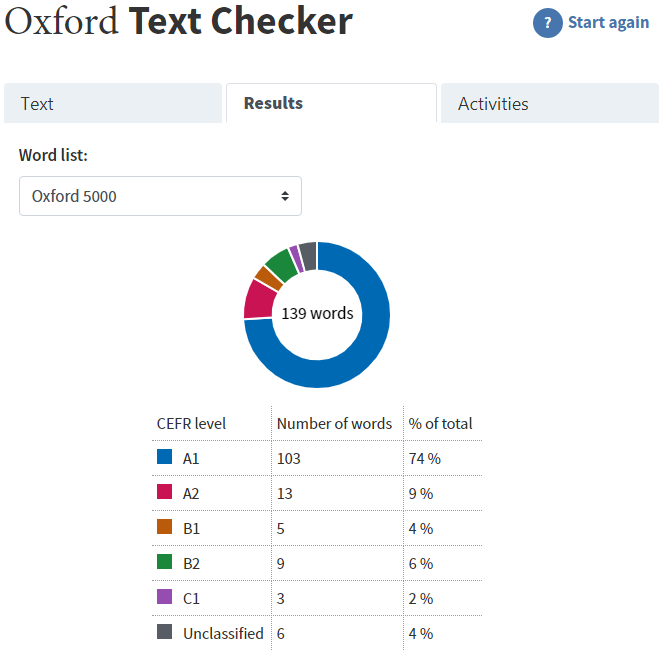
Research has shown that to read and understand a text comfortably, a reader needs to know 95-98% of the words in the text [1]. But a learner who is reading ‘comfortably’ is not learning. They may be consolidating their learning – which is also very important – for example through extensive reading using graded readers. But for intensive reading in class, a higher level of challenge is needed if progress is to be made. Learners will get the most value out of a class text if they already know around 85-90% of the words. Some of the unknown words will be less important – you can briefly explain them and then move on. But in each text you read in class, there should be some core words that your students should be aiming to study and acquire. The Oxford Text Checker can help you identify these words.
2) Create a word list
Select the Activities tab and click on ‘Filters’. Check the box against the level(s) you wish to focus on and then click ‘Done’:
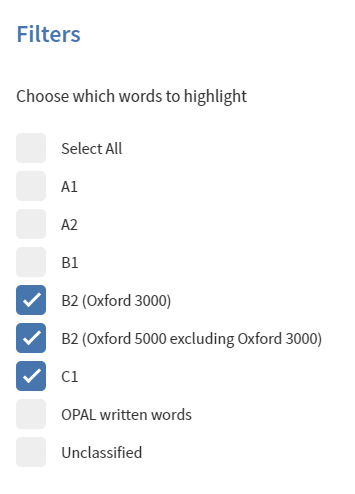
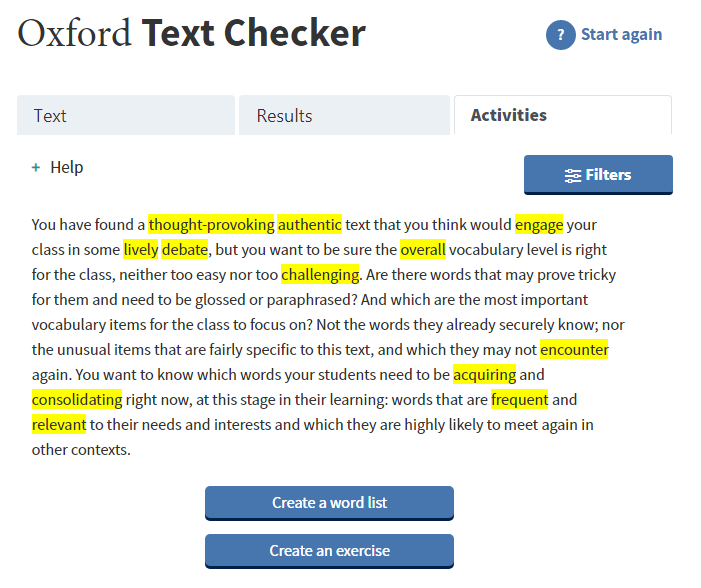
You can also manually select extra words to highlight – or deselect any word – simply by clicking on the word. Then click on ‘Create a word list’: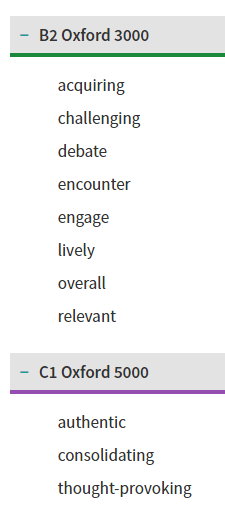
The ‘Export’ button enables you to create a PDF of the word list which you can send to your students.
For ideas on how to use the word list with your class see below under ‘Top Tips for using word lists’.
3) Create a gap-fill exercise
Let’s work with a different text now. This one is from an Oxford 3000 lesson plan (which you can find here) for B1 learners on the topic of money and paying for things. Bella is talking about buying things using an app on her phone. I have highlighted all the B1 words and added in takeaway because it’s a topic word that the students may find useful.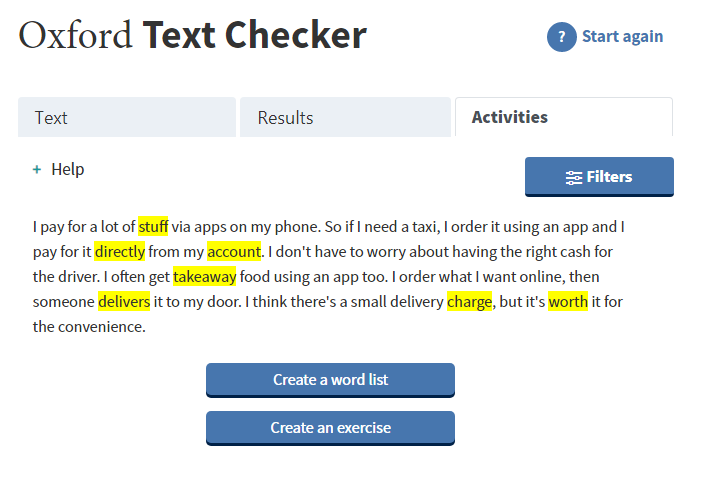
Seven words may be too many to gap out in this short text, so I am going to remove stuff and directly, which are not linked to the topic, before clicking on ‘Create an exercise’. I have chosen to show the missing words in a box. (You also have the option of just showing the first letters of the missing words.)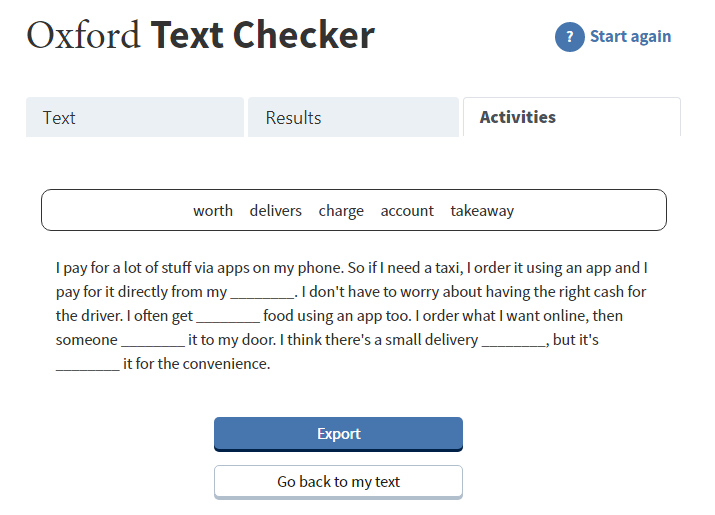
Once you have created your exercise you can export it, save it as a PDF and either print it out or send it to your students.
Top Tips
You may be thinking, once you have created your word list or gap-fill based on your text, what can you do with them? Endless gap-fills or lists of words to learn may not be so motivating for all your students. Here are a few ideas on how to make working with word lists or gap-fills meaningful and productive:
Word lists
- Create a vocabulary notebook. Show your students how to record vocabulary in a vocabulary notebook – which could be either a physical notebook or a computer file. They should include not only the word and its translation, but a definition in English and an example sentence. They can add to each record as they learn more about the word – maybe a collocation, grammatical information, or another meaning. Generate a list of target words from each text that you study and ask students to add any new words to their notebooks.
- Create word cards. Assign each student/pair of students a word from the list. For homework, students choose an image or photo to illustrate the word on one side of the card and write the word and its definition on the other side. In class, students mingle and test each other by holding up the image side of the card for another student to guess the word. Collect up all the word cards for later quick-fire revision. This activity can be used to preview the key vocabulary in a text if these are words your students already know but need to revise. If it is new vocabulary they should read the text first and do the activity as a follow-up to consolidate the new words they have learned.
- Create word videos. A similar idea, adapted to the demands – and opportunities – of remote learning. If your students have access to smartphones, ask them to create a short video about their assigned word, which they can share online. Find a text about objects and actions that can be filmed around the home!
Gap-fills
I am indebted to Philip Kerr [2] for some of these ideas on using gap-fills. They all focus on revision and recycling of vocabulary which research has shown to be key to vocabulary acquisition.
- After completing a gap-fill exercise, students translate it into their own language. A week later they translate it back into English. Can they remember the target vocabulary?
- Use a gap-fill activity that the students have done before, but give it to them orally. This activity is well-suited to remote learning if you can speak to the whole class at once and they can all respond using the chatbox.
- Create a second gap-fill from a text they have studied before, gapping out different words. Only allow them half as long to complete the exercise this time. This is recommended for slightly longer texts, for consolidating vocabulary that is not entirely new but may not be securely known.
Please have a look around, starting at https://www.oxfordlearnersdictionaries.com/text-checker/. And let us know what you think!
For more ideas on using word lists, download the Position Paper on the Oxford 3000 and Oxford 5000 and receive the accompanying Toolkit of activities.
References
- Milton, J. (2009). Measuring second language vocabulary acquisition. Bristol: Multilingual Matters
- https://teachingenglishwithoxford.oup.com2016/03/10/vocabulary-gap-fills-from-testing-_____-teaching/
Diana Lea taught English to learners and trainee teachers in Czechoslovakia, Poland and the UK before joining Oxford University Press in 1994, where she works in the English Language Teaching Division on dictionaries and other vocabulary resources for learners of English. She is the editor of the Oxford Learner’s Thesaurus and the Oxford Learner’s Dictionary of Academic English. Most recently she has been working on Oxford Learner’s Word Lists and preparing the tenth edition of the Oxford Advanced Learner’s Dictionary, published in January 2020.




[…] If only there were a simple, free-to-use, online tool that could help you make these judgements. Well, there is! It is called the Oxford Text Checker… Click here to go to the original post. […]